Get the Libby app today!
Libby replaces OverDrive on May 1
On May 1, the OverDrive app will be discontinued. Now is the time to switch to Libby, our newer reading app. Libby is faster, easier, and more intuitive, and has the same goal of connecting you to your favorite books, audiobooks, and magazines, wherever you go!
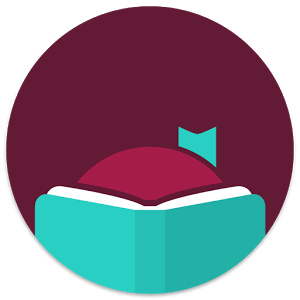 |
||
Switching is as easy as 1, 2, 3!
- Find your library and sign in. When you open Libby, you’ll be guided through simple setup steps to find your library and sign in with your card.
- Sync your OverDrive wish list. Once you’re signed in, you’ll be prompted to sync your OverDrive wish list from an in-app notification.
- Start reading and listening! Browse your library and find something new to borrow, or start reading the current loans on your Shelf.
New features you’ll love:
- All your titles in one place: Loans and holds form all your libraries are automatically added to your Shelf.
- Dive into a book series: Libby makes is easier than ever to discover books in a series.
- Organize with unlimited tags: Create custom tags to categorize books however you’d like, and use Libby’s smart tags to track what you’ve borrowed or get notified about new issues of your favorite magazines.
- Listen on the go: Listen to audiobooks with Apple CarPlay and Android Auto.
- Never miss a thing: Get push notifications on your mobile device (or emails from libbyapp.com) for available holds, expiring loans, and more.
Mission Statement
We open doors to imagination, knowledge, connection, and discovery.
